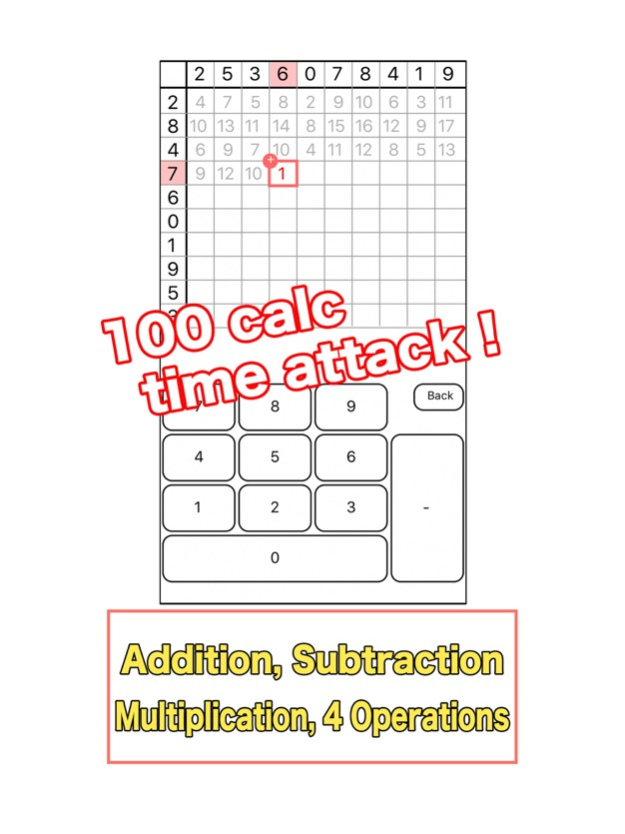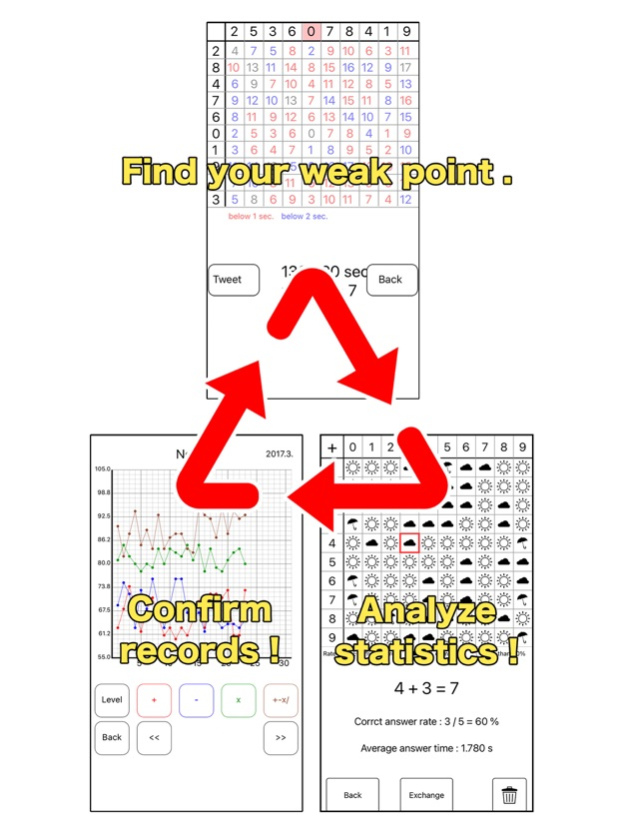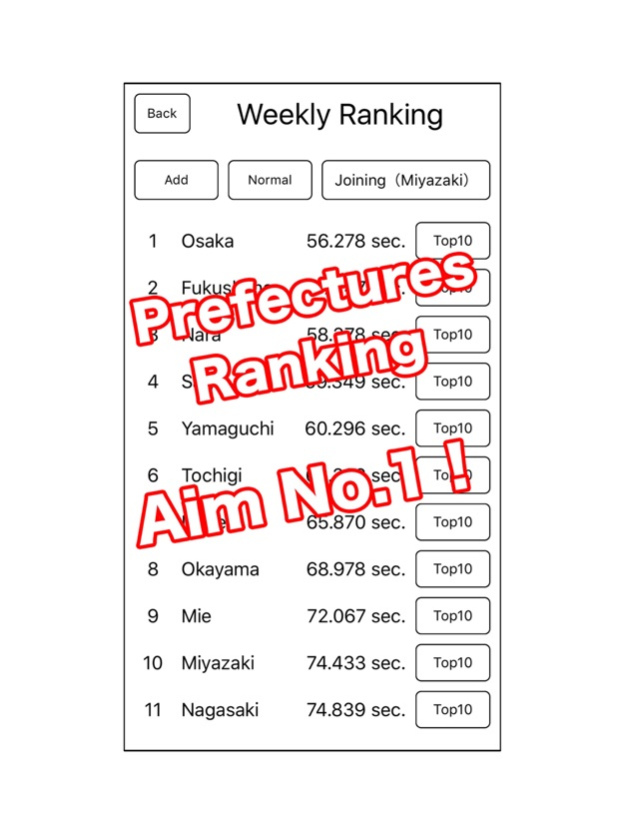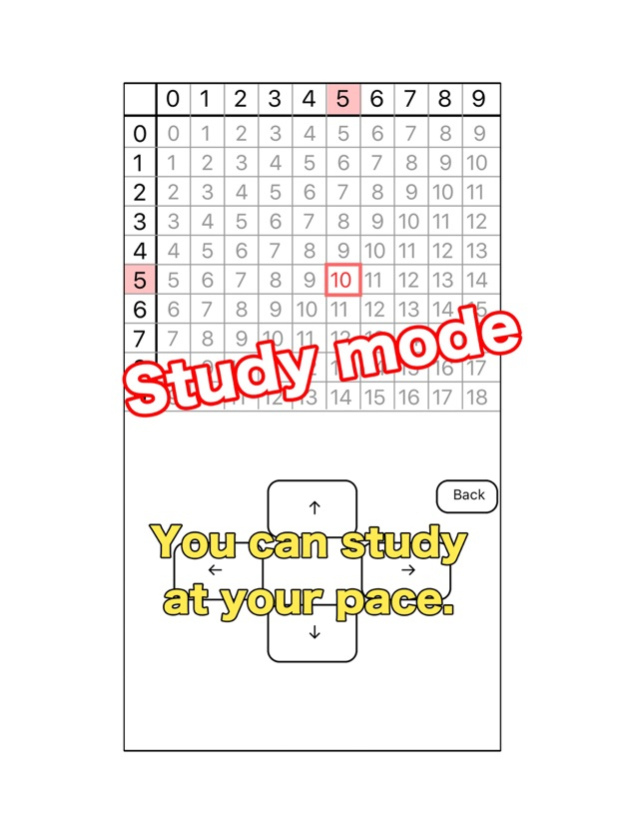100 Squares Calc 1.7.7
Continue to app
Free Version
Publisher Description
Over 700,000 DLs!
This app provides an environment that you practice a calculation(addition, subtraction, multiplication, division).
You can feel your growth every day!
Thanks for 700,000 DLs!
Enjoy the 100 squares calculation!
From top to bottom, you make answers in squares.
As soon as you make answer, it is scored.
When you fill all squares by answers, your answer time is recorded.
Let's enjoy it!
■4 modes:
- Addition
- Subtraction
- Multiplication
- 4 operations(Addition, Subtraction, Multiplication, Division)
■4 keyboard type:
- Normal
- Calculator
- Calculator(Right-Side)
- Calculator(Left-Side)
- iPhone
■Bluetooth Keyboard:
- You can use Bluetooth keyboard (in game scene)
■Prefecture mode:
- Let's join the ranking with your prefecture.
■Graph mode:
- You can confirm the history of your records.
■Analytics mode:
- You can confirm statistics of each question. You can find your weak point.
各問題の統計情報を見て、自分の弱点を見つけます
■Study mode:
- You can study at your pace.
■Edit mode:
- You can make question and print it.
(You need a printer that corresponds to "AirPrint".)
■Limited answer mode (more than 0 only)
- In only subtraction, you can select limited answer mode.
■Mini Games (updated in 2024.Jan)
- Touch Practice
- Answer Number
- How many?
- Analog Clock
- Kraepelin
- Rock,Paper,Scissors
- Fill Spaces
- Touch in Order
- Stepping Stones
- L & R
- Gage MAX
- Pyramid
- Side Stepping
- Count Blocks
- Quick Touch
- Color Name
- Extra One
- Vertex
- 10 or Over
- Picking Chestnuts
■Bonus
- Make 10
- Multiplication Table
Jan 22, 2024
Version 1.7.7
- The mini game "10 or Over" and "Picking Chestnuts" were added.
- The distribution of average response times was displayed in "Analytics".
About 100 Squares Calc
100 Squares Calc is a free app for iOS published in the Kids list of apps, part of Education.
The company that develops 100 Squares Calc is be-style. The latest version released by its developer is 1.7.7.
To install 100 Squares Calc on your iOS device, just click the green Continue To App button above to start the installation process. The app is listed on our website since 2024-01-22 and was downloaded 3 times. We have already checked if the download link is safe, however for your own protection we recommend that you scan the downloaded app with your antivirus. Your antivirus may detect the 100 Squares Calc as malware if the download link is broken.
How to install 100 Squares Calc on your iOS device:
- Click on the Continue To App button on our website. This will redirect you to the App Store.
- Once the 100 Squares Calc is shown in the iTunes listing of your iOS device, you can start its download and installation. Tap on the GET button to the right of the app to start downloading it.
- If you are not logged-in the iOS appstore app, you'll be prompted for your your Apple ID and/or password.
- After 100 Squares Calc is downloaded, you'll see an INSTALL button to the right. Tap on it to start the actual installation of the iOS app.
- Once installation is finished you can tap on the OPEN button to start it. Its icon will also be added to your device home screen.